In digital communications, a workflow is an automated series of messages (typically using email and/or SMS, but it can include other channels too) sent to subscribers based on their subscription, specific dates, or conditions. This kind of
marketing automation allows you to create individualised journeys for customers based on the information you have about them in your database, like their preferences and demographics.
But where do you start if you’ve never used marketing automation before? Here are some examples.

Example 1: Welcome Mailer
A welcome email is the first message you send to a contact when they join your database, so they’re commonly used for onboarding, lead-nurturing, or newsletters. They’re possibly one of the most valuable emails you can send too, as stats show that, on average, they get
4X more opens and 5X more clicks than regular marketing emails.
Want to know more about welcome emails? Read our blog post:
Here’s an example of a workflow you can create for a mailer like this.
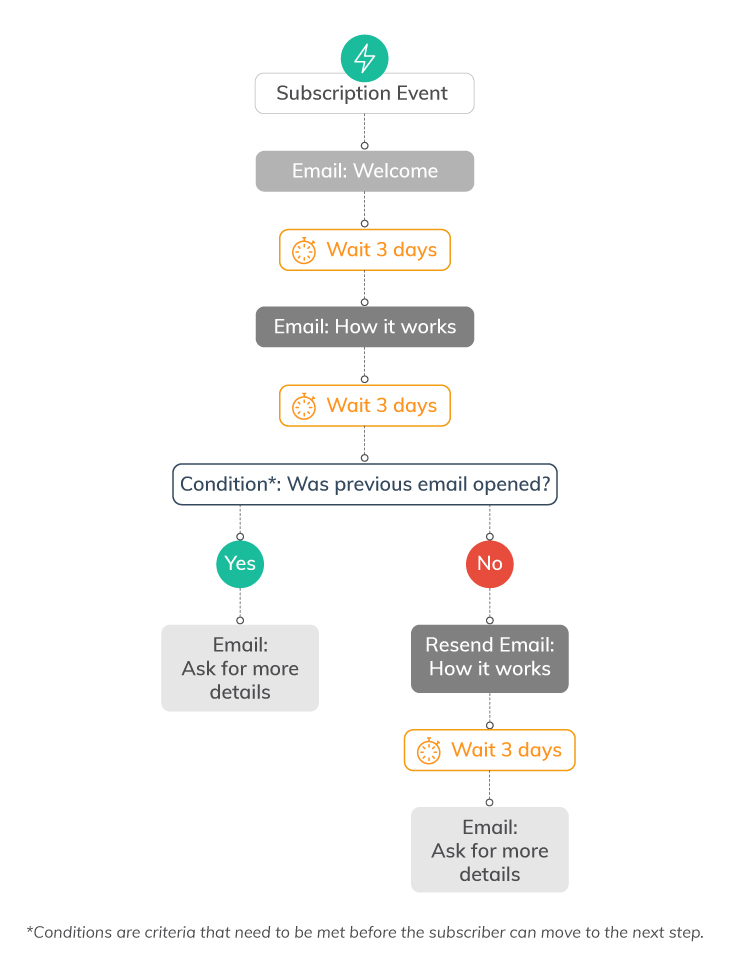
Example 2: Sign Up for a Demo
If you have a form on your website where potential customers can request more information about your products and services, workflows can help you nurture them through the sales funnel.
According to Small Biz Genius, lead-nurturing emails get 4-10 times more responses compared to individual email blasts.
Read more in our eBook on B2B Lead Nurturing with Email (note: these principles can be applied to B2C too).
Here’s an example of how you can educate them about your services and encourage them to schedule time with you.
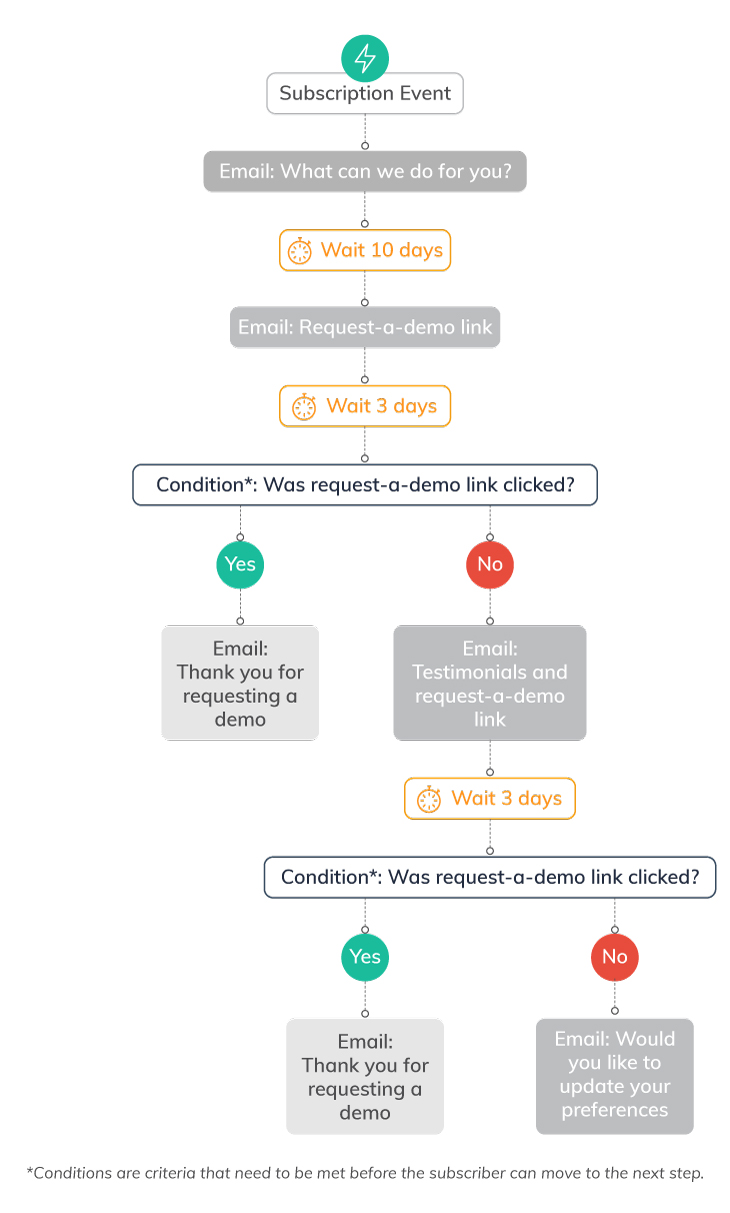
Example 3: Re-Engagement
Workflows are very effective at re-engaging inactive customers – especially if you send discount vouchers and special offers.
Delay nodes enable you to specify a time for the system to wait between sending two messages.
Here’s an example of how you can re-engage a disengaged audience.
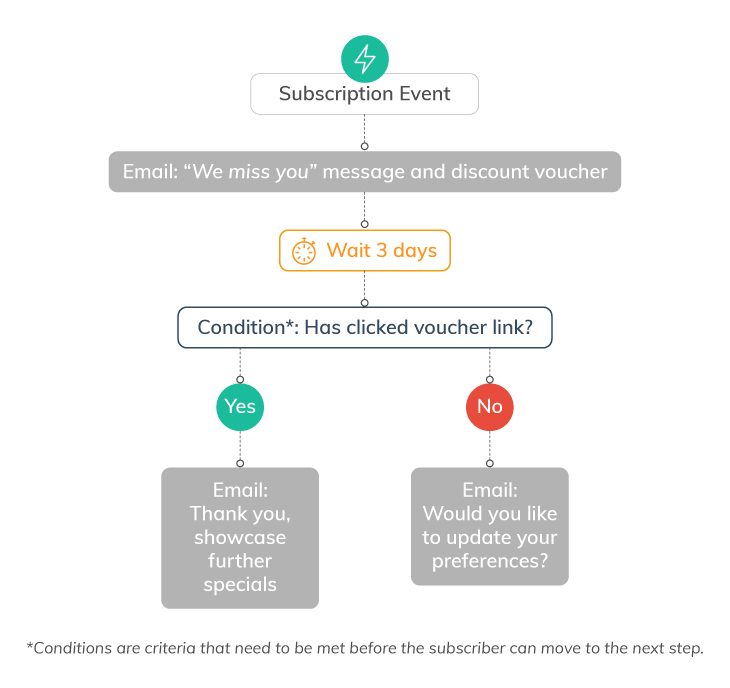
Example 4: Thought Leadership
Workflows can help you establish yourself as an expert in your field by automatically sending a series of thought-leadership emails.
Conditions (criteria that need to be met before the subscriber can move to the next step) can be set according to existing subscriber information, like demographics (e.g.: gender or location) and preferences (e.g.: marketing vs tech integrations).
The email topics will obviously vary depending on your area of expertise, but here’s an example of how you could set it up:
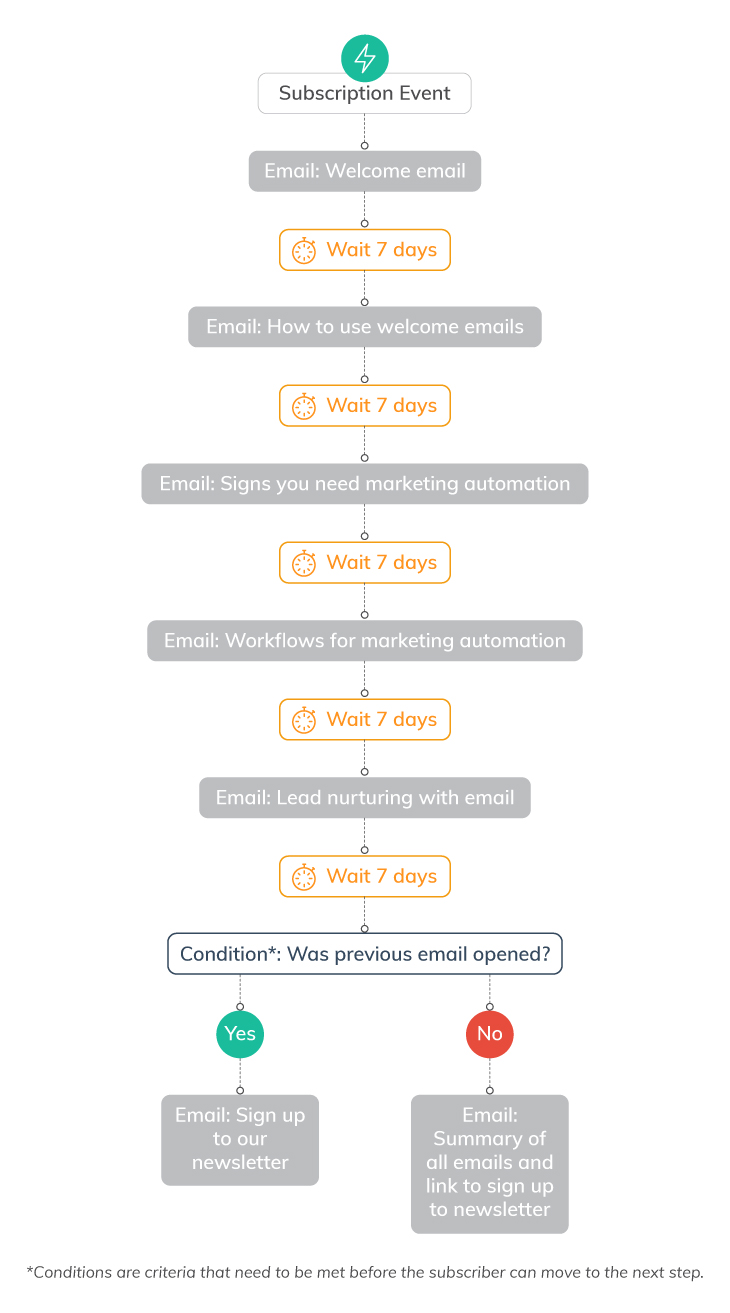
Example 5: Educational Series
The number of brands that started using an online course platform has steeply increased over the last decade. If you run events or educational courses, you can set up a workflow to tell subscribers about upcoming events and guide them gradually through online programmes.
Workflows can be especially powerful when you have a well-maintained database of client information. Read our blog post, Clean Up Your Dirty Data with These 4 Email Database Hygiene Tips, to learn more.
Here’s an example of how you could set a series like this up using email and SMS (assuming you have mobile numbers in your database):
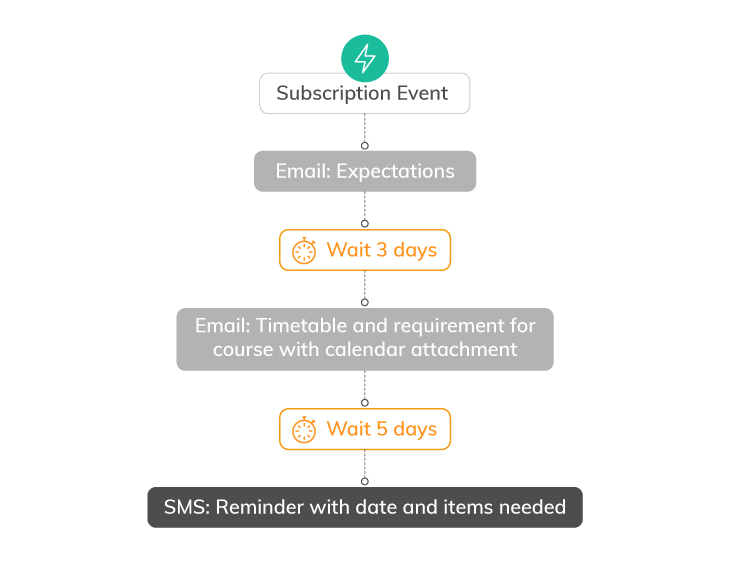
Example 6: RSVP Confirmations
You can use workflows to run RSVP campaigns for events and new product launches. Workflows like these are triggered to existing subscribers by a specific date. This way, you can send notifications and follow-up emails about an event, or run a campaign leading up to a competition.
Branching is the most powerful feature of workflows. It allows you to create highly personalised subscriber journeys using specific conditions that are customised according to their personal details.
In this example, we consider a car manufacturer inviting people to attend a new-vehicle launch.
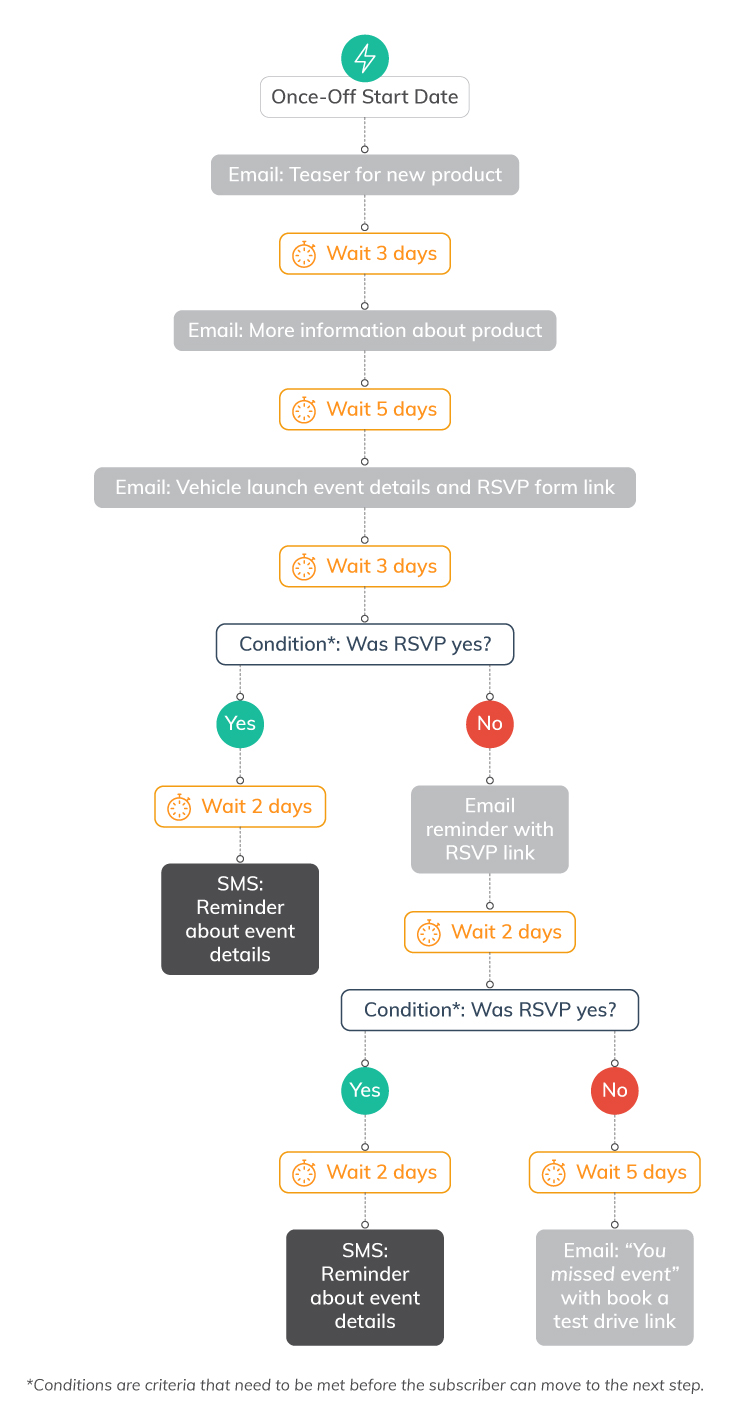
Example 7: Birthday Email
Birthday and anniversary emails don’t just show that you care – research suggests that
birthday emails outperform all other types of promotional emails in almost every way, including getting as much as 342% higher revenue per email!
Use workflows to automatically trigger anniversary emails with special deals, messages of thanks, or reminders to renew annual contracts. Here’s an example:
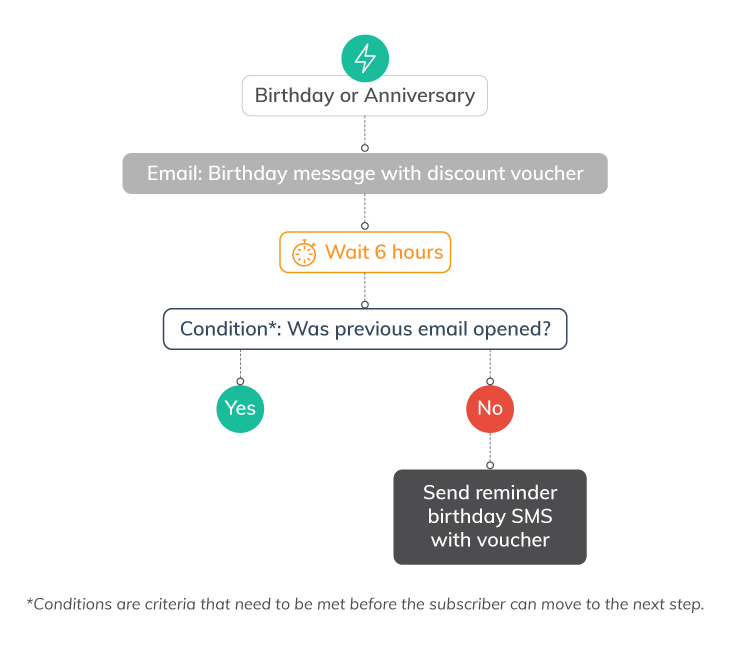
A workflow is a great marketing automation tool for nurturing new leads, onboarding new customers, and up-selling to existing customers. Want to see how they can work for your business?
This blog post was updated on 11 November 2022.



