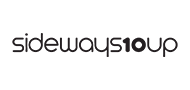Introducing our All-in-One
API Connection Solution
*We’ll never share your information with a third party. See our privacy policy for more.
Join These Businesses Using the API Communicator
to Power Their Messaging
Discover the Power of Our API Communicator
To be competitive in the ever-evolving digital environment, it’s essential to streamline your operations. Our API Communicator is a composable webhook (customisable tool for seamless event integration) that provides a range of advanced features to help you do just that!
It’s designed to enable secure and systematic connection between the Everlytic platform and external systems.
This means you can now link your Customer Relationship Management (CRM) software, machine learning platforms, and other systems with the Everlytic platform across all channels, communication triggers, and automation solutions.
You’ll need to set up an API transport (URL endpoint) and add a workflow trigger in our application when you require Everlytic to send data to your endpoint.
The API Communicator enhances Everlytic’s automation offering by connecting with any communication channel you choose, including Instagram Direct Messenger, Mobile App Push Notifications, and WhatsApp.
This ensures your communication reaches your customers no matter where they interact.

Explore Powerful Use Cases to Streamline Your Marketing Automation
with the API Communicator

Store Selling Perishable Goods
If a store selling perishable goods – like a bakery – was running a clearance sale via an email campaign, the marketing team would typically send out the email(s) and wait for the campaign to complete before downloading the report. By this time, the stock may be past its sell-by date.
By using the API Communicator, the team can send the rich data in real time. This means as a customer shows interest in a particular product, for example, a cupcake, the team can customise a message to inform them about the cupcake and clearance sale. They could even send a link to a landing page with more information and a purchase button.
This is the advantage of the API Communicator: it provides real-time stats, which you can use to take immediate action.
Policy Update for Customers
Consider a scenario where a company sends an email announcing a policy update. Using the API Communicator, if the email bounces for a customer, an SMS could then be sent to them, perhaps with a link to a landing page showcasing the policy update.
If that SMS bounces too, the company’s internal system would be notified that the contact is not reachable with reference to the policy update document the customer is missing. A contact sync would then be required to update the details.
Without using the API Communicator, the process would be manual, and the company would need to log into our platform and download the report as an Excel file to see which emails bounced before taking action. With the API Communicator, our clients can react immediately to customer engagements.
This demonstrates how the API Communicator enables Everlytic’s clients to automate their systems and add the meta information in real time that would make them operationally efficient.


Confirming Attendance for an Event
Using the API Communicator, an event company could send an email with a link to a landing page that includes a button for recipients to click, “Yes, I will attend”.
On selecting this button, another communication – perhaps an email or SMS – could be sent to confirm the recipient’s attendance and ask for their dietary requirements.
This data would be accessible straight away, allowing the event manager to act immediately. Without using the API Communicator, you would have to wait until the RSVP period had closed to download the report to access this information.
Key Features of the API Communicator and Their Benefits
Webhook Creation and Management: Real-Time Event Notification & Automated Workflows
Composable Payloads in JSON Format: Custom Data Structure & Flexibility and Efficiency
Custom Headers and Authorisation: Secure Communication & Advanced Configuration
Multi-Channel Automation: Unified Communication
Security and Access Control: Data Protection and Compliance & Controlled Access
Quota Management: Usage Tracking & Cost Management
Logging and Auditing: Comprehensive Logs & Auditing for Compliance
Here’s a Summary of the Difference Between a
Webhook and the API Communicator
If you already use webhooks, you may be wondering why you would use the API Communicator.
The table below breaks down the differences:
| Consideration | Webhook | API Communicator |
|---|---|---|
| Data | Simple URL | Simple URL and Complex Payload |
| Custom Headers | Not Supported | Supported |
| Personalisation | URL | Payload |
| Message Composition | Not Supported | Supported (Coder) |
| Workflows | Indirectly via Workflows and Global Triggers | Supported |
| Global Triggers | Supported | Not Implemented Yet |
| High-Level Use Case | Basic Alerts | Basic Alerts Communication Automation Operational Automation System Integration High Volume Data Export |
Your Frequently Asked Questions Answered

Want to See the Everlytic Platform in Action?
Complete this form to book a Discovery Meeting. We’ll reach out soon to confirm a date for you to see a live demo of our platform in action. We can’t wait to show you how our bulk communication platform can benefit your business.