If you didn’t already know, Black Friday is going to be largely online this year. And, conveniently, that means that there are many ecommerce elements that can be automated – lightening the load on your departments. Here are some automation tips and examples of automated communications you can use for your messaging on Black Friday 2020.

Automated Comms for Black Friday
Automating your comms can have multiple benefits for nurturing potential customers, building customer relationships, and driving repeat sales. These are some of the best automated comms you can use this Black Friday.
Abandoned Cart Workflow
Studies show that a huge portion of online sales are lost when shoppers abandon their carts. Automated abandoned-cart emails are designed to catch these customers, reminding them that they have items still in their carts, and encouraging them to come back to fulfil their order.
But reports also show that one abandoned cart email isn’t enough – three-email workflows are significantly more effective at boosting sales. According to marketing agency, Big Sea, a typical series for this includes:
- Shopping cart reminder
This is your familiar ‘Did you forget something?’ email, reminding Black Friday shoppers that they left items in their cart. At the bottom of the email, you can also include a view of other items on sale.
- Incentive to return
If they haven’t returned to their cart yet, a good follow up is to offer an incentive. After all, Statista says that 32% of online transactions are abandoned because of price. Considering that you’ll be using this for Black Friday and your products are already discounted, consider throwing in free delivery or proceeding straight to FOMO, like in email 3.
- FOMO urgency to buy
This email usually piggybacks off the incentive email, saying the incentive is about to expire. For Black Friday, there’ll be the obvious deadline that Black Friday and your campaign will soon come to an end. If you’ve skipped the incentive and gone straight to FOMO, consider doing a third email in the last few hours of the sale, upping the FOMO ante.
Reduce Lost Carts with Integrated Automations
Everlytic’s abandoned-cart messaging functionality enables you to:
- Integrate with WooCommerce (chat to us about others)
- Trigger messages when shoppers abandon their carts
- Collect rich data on individual customer preferences
- Send content and product suggestions

Online Order Notifications
Order notification emails improve the customer experience by managing customer expectations. The kind of emails to include here are:
- Thank you email
This confirms the purchase and thanks the person for shopping at your store – they usually have excellent open rates, particularly if sent immediately after purchase. It also gives you the space to let them know what happens next, how long they can expect to wait until they receive their order, and what they need to do to receive it.
Additionally, this is also an opportunity to invite them to subscribe to your marketing mailing list to stay up to date with your special deals.
- Delivery notifications
If you integrate your delivery management system with your communication platform, you can set up automated delivery notifications, letting customers know when their orders are on the way.
- Service review emails
Once the order’s been delivered, ask for a review of your service. This helps you to get on-the-ground feedback, so you can make improvements quickly. You can also follow up a few days later for a product review.
VVIP List Campaign Strategy
Another Black Friday comms strategy (one that @Home uses) is to build a VVIP list for exclusive Black Friday deals. This is where loyal and interested clients can get sight of promotional pricing and offerings before anyone else.
Check out our blog post on How to Prepare Your eCommerce Systems for Black Friday 2020 for a workflow example of how you can use them.

Create Urgency with Our Countdown Timer
Nothing gets turnover going like a sale with a deadline. Use Everlytic’s customisable countdown timer in your Black Friday emails to create excitement and give shoppers that sense of urgency to buy now.
More Workflow Examples
Using Segmentation
Segmenting your list will help you send relevant emails to different audiences in your marketing list. For this example, we’ve segmented by gender, but the possibilities are only limited by the data you have. For instance, you can also send different content to people in different locations, people with different interests, and even different age groups.
By using dynamic content, you can even put all your different content sections in one mail and programme the platform to customise the content for each individual, based on their data.
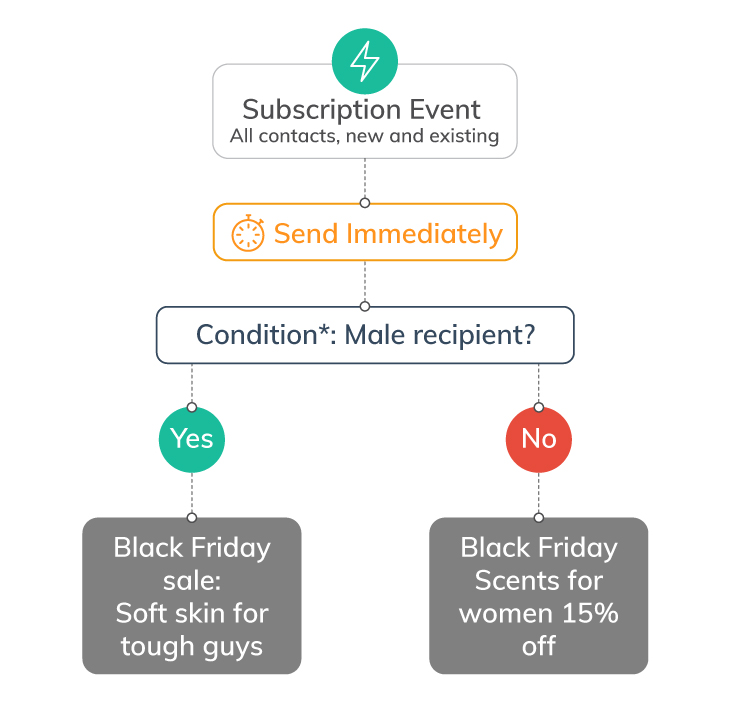
Responding to Behaviour
Everlytic’s workflows enable you to tailor the customer journey based on how the customer interacts with the content in your Everlytic emails, SMSs, and landing pages. This multi-channel approach enables you to reach shoppers on multiple touchpoints, reaching them on the channels that work best for them.
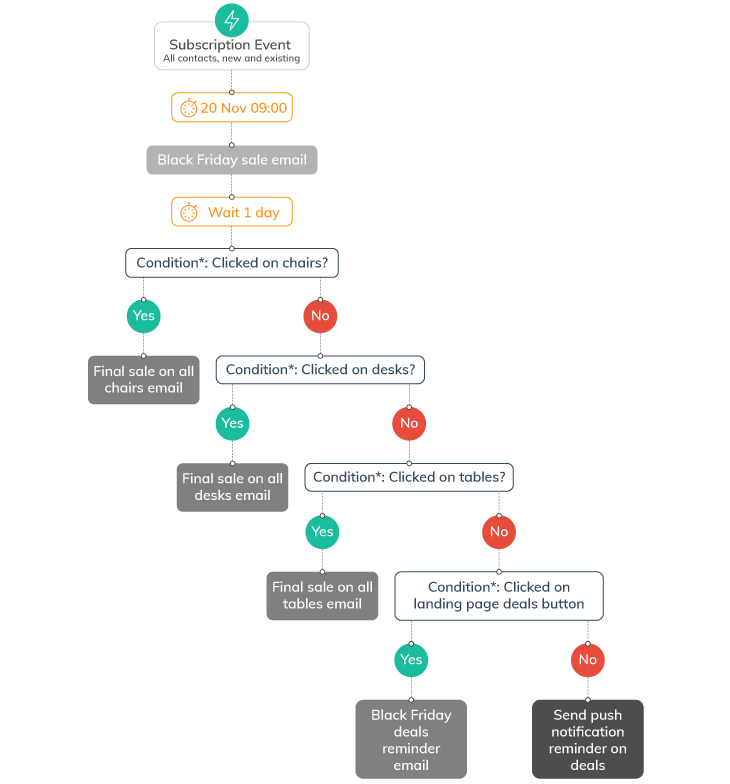
Automate Your Comms for BFCM
Competition is getting fierce in the online space – particularly during Black Friday and Cyber Monday. Stand out with an automated, multi-channel communication strategy using Everlytic. The platform enables ecommerce integrations, abandoned-cart messaging, Gmail promotions, countdown timers, in-depth reports, and so much more.












