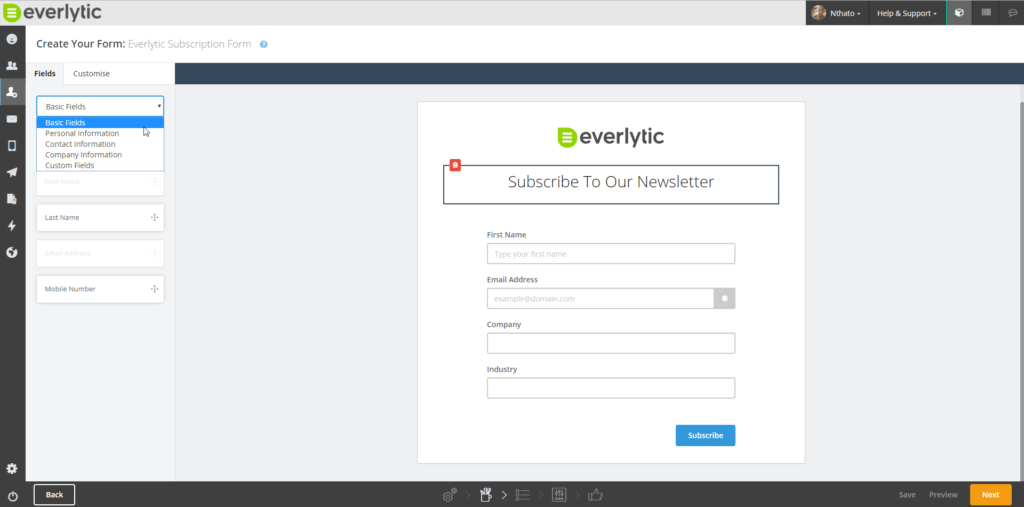Everlytic Marketing Automation Software Top Features from 2017
At Everlytic we are always looking at new ways to enhance our marketing automation software in a continuous effort to make the lives of marketers that much easier. Here are some top feature updates and additions from 2017:
Email Campaign A/B Split Testing
Adding to the Marketing Automation capabilities of our software, we have updated our A/B Split Test to create an even more user-friendly testing tool. The A/B Split Test is perfect for understanding how your customers react to your email campaign designs, and what type of messages perform the best.
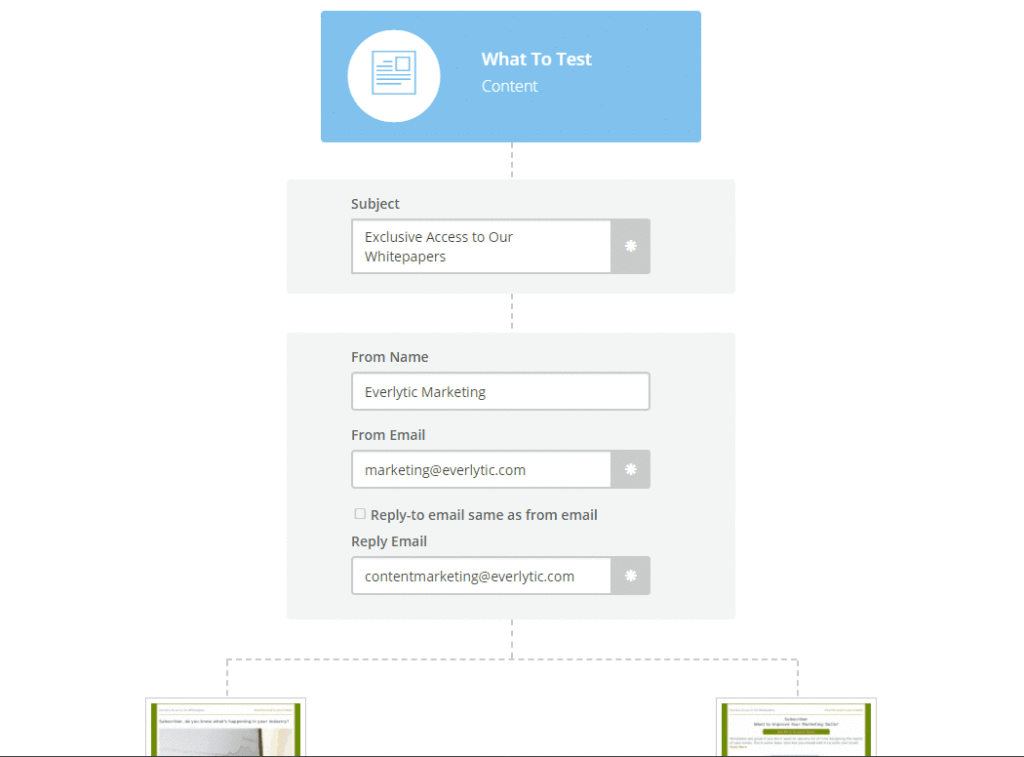
This functionality lets you test various aspects of an email campaign such as subject line, from name and content and once a winning message is determined it will be sent out to the remainder of your subscribers.
Updates to A/B Split Testing:
- Test Options:
- Email Subject: Send the same message with two different subject lines.
- Content: Create two separate messages with slight variance in design, content or call-to-action placement.
- From Details: Send the same message with two different from email details.
- List Split:
- Select how many contacts will be part of the ‘Test Phase’ and how many will receive the ‘Winning’ message.
- Winner Selection:
- Opens: Select the winning message by how many opens each test message receives.
- Clicks: Select the winning message by how many contact clicks each test message receives.
- Test Duration:
- Decide how long the test should run for before a winning message is chosen.
- Comparison Reports:
- The test comparison report compares each message providing valuable insights for future campaigns.
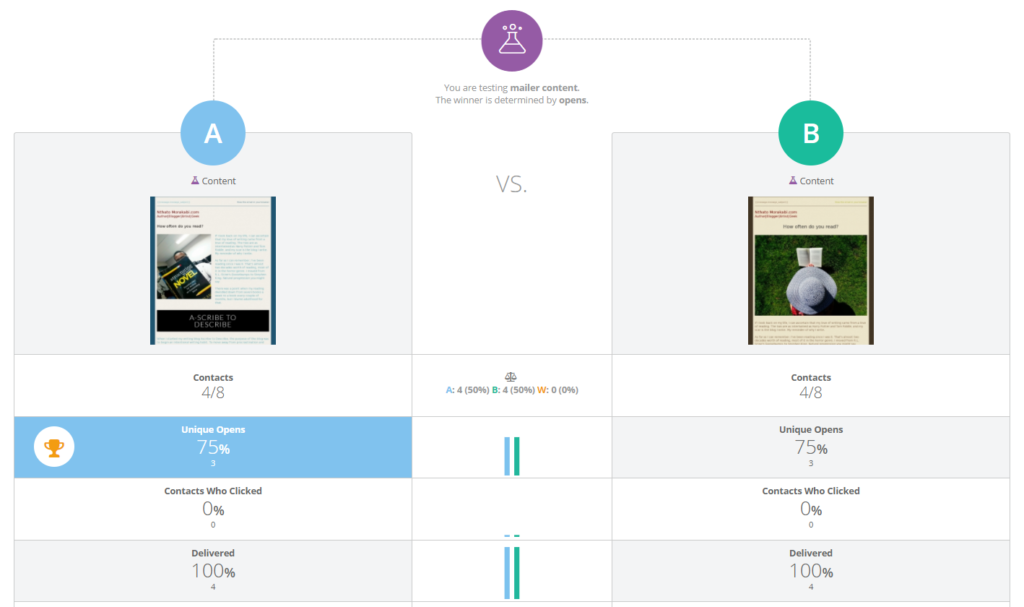
Landing Pages
We introduced landing pages into our marketing automation software to assist marketers in driving traffic from their email campaigns to specific landing pages which offer their subscribers further information about the company or provide content that can be downloaded.
You can now create a static page hosted on our servers, which leads subscribers from your email to the focused landing page built around a specific email campaign or topic.
Our reporting tool offers insights on the number of clicks, visits and downloads that happen on your page giving you the opportunity to assess its performance and tweak the page as needed.
Updates to Landing Pages:
- Personalisation:
- Landing pages can now be personalised with your subscriber’s details.
- Attachments:
- You can now add attachments such as research downloads, brochures, event pamphlets or invitations to your landing page. You can also add calendar invitations as an attachment on this page.
Email Campaign Subscription Forms
Our subscription forms have been refurbished in both look and functionality.
Updates to Subscription Forms:
- Customisation:
- Change the colours and positions of various elements on the form such as buttons, text, and background colour.
Add a header image to your forms.
- Change the colours and positions of various elements on the form such as buttons, text, and background colour.
- Notifications Setup:
- Receive email notifications when a form is completed allowing you to track all incoming responses in real time.
- Redirects:
- Once a form is complete, you can redirect your subscribers to a default message, a webpage, a custom message or to a published landing page thanking them for their subscription.
- Embed:
- Embed the form on your website using various code options such as an iFrame, JavaScript, hosted URL or HTML.
SMS & Dynamic Attachments
Share important information with your customers with attachments.
- SMS Attachments:
- Avoid your mobile subscribers missing out on any special offers or important documents. Add a single attachment to your SMSs and a link will be sent prompting them to download the content
- Dynamic Attachments:
- Send unique attachments to your contact list without the need to create multiple emails.
We look forward to introducing new features in 2018 – keep an eye on our blog and sign up to our newsletter for more updates.