You work hard to connect with potential clients. You have an impactful website, a substantial list of subscribers, and you share regular email content. So, why are you losing subscribers? Here are some of the main reasons why people unsubscribe from your emails (and what you can do about it):
- Too many emails
- Looks like spam
- Irrelevant content
- I didn’t know I was subscribing
- Not tailored to my preferences
- Too much or too little content
Why People Unsubscribe
Research by the GetApp Lab shows that receiving too many emails is the main reason why people unsubscribe from mailing lists. But it’s not the only reason. Here’s a breakdown of the results:
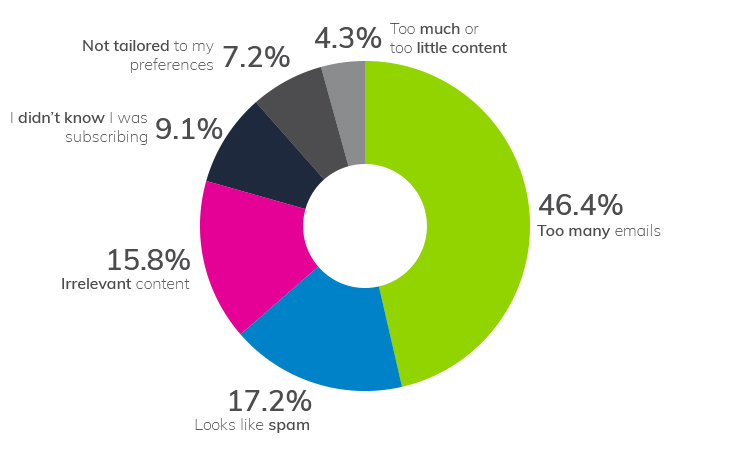
Let’s take a closer look at each of these reasons and see what you can do to reduce their effect on your list.
-
Too Many Emails
The most common reason for unsubscribes is receiving too many messages. Did you think about this when planning your email strategy? Are you sending good quality content in every mail? Is your current email frequency valuable and necessary? Re-evaluate this.
A study of over 2000 people found that most people want to receive marketing emails at least monthly (86%). But there are a wide variety of other frequency preferences too:
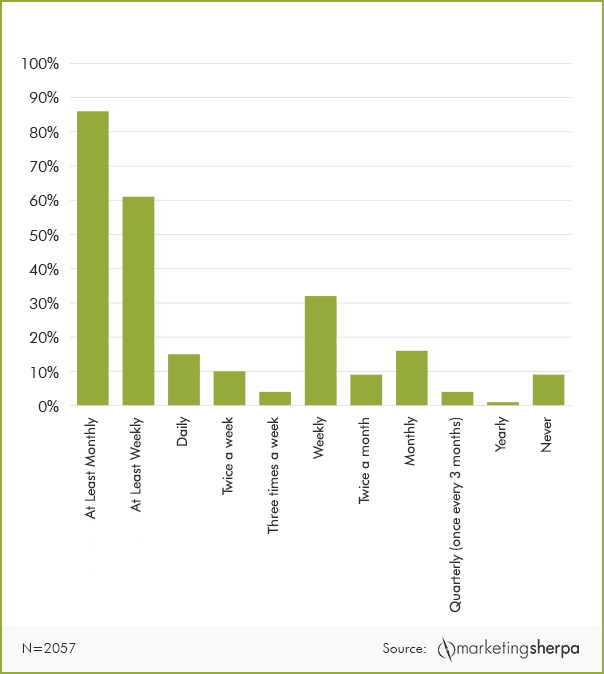
Once you’ve reassessed how often you should send emails, manage your subscribers’ expectations. Do this by clarifying how often you’ll be sending emails on your sign-up form and as a notification in your next few emails. Then be consistent and stick with the email frequency you’ve chosen.
If you have enough data on your subscribers, or you have a preference centre where you can gather it, you can also segment your database into groups. This will allow you to adapt your frequency according to how often each group wants to receive your messages.
How often you send emails plays a role in optimising your campaign results. Here are 4 tips to consider when reviewing your email sending frequency.
-
Looks Like Spam
Sending spam is illegal. But some companies still don’t know how to ensure that their legitimate emails don’t look like spam. Because the reality is: If it looks spammy, readers will either unsubscribe or delete it without even opening it to check.
To avoid this, look out for red flags in your emails, including:
- Spam words like ‘free’ or ‘special’
- Exclamation marks
- Writing in all-caps
- Irrelevant content
Read our blog post on the 10 Ways to Remove Spam Elements in Email & Improve Delivery for a more detailed guide to removing common spam elements in your emails.
-
Irrelevant Content
Did you know that your emails can still be considered spam, even if your subscribers signed up to your list? It’s true. If your content is not interesting, or not related to what subscribers signed up for in the first place, it could be perceived as spam.

To make sure you send the best content to your audience, consider what your customers want; what is valuable to them? Then test out different content options to see what works.
A good place to start is by generating and sharing blog posts or research reports on topics related to your product, service, or industry. Case studies and testimonials also work well as they illustrate what they can get from you if they become a client.
Another smart way to customise your content is to run surveys and update-profile campaigns to gather additional subscriber information. This will allow you to segment your database by subscriber data like demographics, behaviour, or preferences. We don’t recommend gathering this information when they initially subscribe, as more data fields in your subscription form will reduce their chances of completing the form.
-
I Didn’t Know I was Subscribing
If you’ve added an email address to one of your databases without that person’s explicit permission to receive those specific emails, you’re sending unsolicited email. Section 69 of the POPI Act states that for individuals to receive email communication, they must have either opted in to receive it, or they must be an existing client.
The two easiest ways to avoid these kinds of unsubscribes are to:
- Only add contacts who explicitly sign up to your emails using a subscription form
- Remind contacts why they’re receiving your emails and where you got their details from – a line in the footer of your email is fine
Learn about the real impact of POPIA on marketing, what to do about it, and how not to kill your email list in the process in our POPIA Guide.
-
Not Tailored to My Preferences
Some people unsubscribe from emails because they aren’t tailored to the reader’s preferences. This can mean the content is too generalised or it’s related to topics that don’t relate to them or their particular interests.

Here are few ways to ensure your emails are more personalised to the reader:
- Ensure your emails are screen responsive, so they’re easy to read on mobile or desktop (about a quarter of all emails are opened on mobile).
- Personalise your emails, so they greet the subscriber by name.
- Segment your database, so you only send content to the people it’s relevant to.
- Customise the content in an email to the person reading it on delivery by using technological advances, like dynamic content.
Building meaningful business relationships with your customers needs consistent communication with them without being intrusive. This guide teaches you how.
-
Too Much or Too Little Content
How much is too much content for a newsletter? In many cases, this is subjective, but generally, shorter emails perform best (some of our latest research, however, suggests that younger audiences may be more open to long emails – this may be to save on data costs). If you’re unsure, stick to short, high-quality emails. You can always link to your website or blog post if they want more information.
Conclusion
There may be any number of reasons why your contacts unsubscribe from your database – and many of them, you won’t be able to do anything about. In fact, a low (but existent) unsubscribe rate can even be good for your email list hygiene. Either way, these guidelines should help you to prevent unnecessary unsubscribes upfront. Refer to them regularly to keep your emails on track.
This blog post was updated on 6 May 2022.



